The new state model for Ocuroot gives a lot of power to developers, providing flexible access to all the details of each release and environment. But this has the potential to be overwhelming, requiring developers to learn the structure ahead of time.
To help ease users into the world of Ocuroot state, I've added a command to render it all in a web interface:
ocuroot state view
The terminal state experience
At present, navigation of state in the terminal is enabled through the state match and state get commands.
To find all current deployments in the production environment, you could run:
$ ocuroot state match **/@*/deploy/production
github.com/example/repo/-/path/to/my-package/@/deploy/production
github.com/example/repo/-/another/package/@/deploy/production
github.com/example/repo/-/a/third/package/@/deploy/production
Then to inspect state of one of those refs, you could run:
$ ocuroot state get github.com/example/repo/-/path/to/my-package/@/deploy/production
You could even stream all the deployment refs and extract the URL outputs for each service:
$ ocuroot state match **/@/deploy/production | \
xargs -n 1 ocuroot state get | \
jq -r '.output[] | .url'
This is great if you're familiar with the structure and have the command-line chops to build these pipelines, but that's not everyone. Even if you are a command-line wizard, sometimes it can help to get the lay of the land visually first.
The existing state commands aren't going anywhere, but are now augmented with the state view command.
The new state view
The new state view is started by running ocuroot state view in any Ocuroot-configured repo. This will
start the state server on a local port.
From this server, you can view the progress of a specific release:
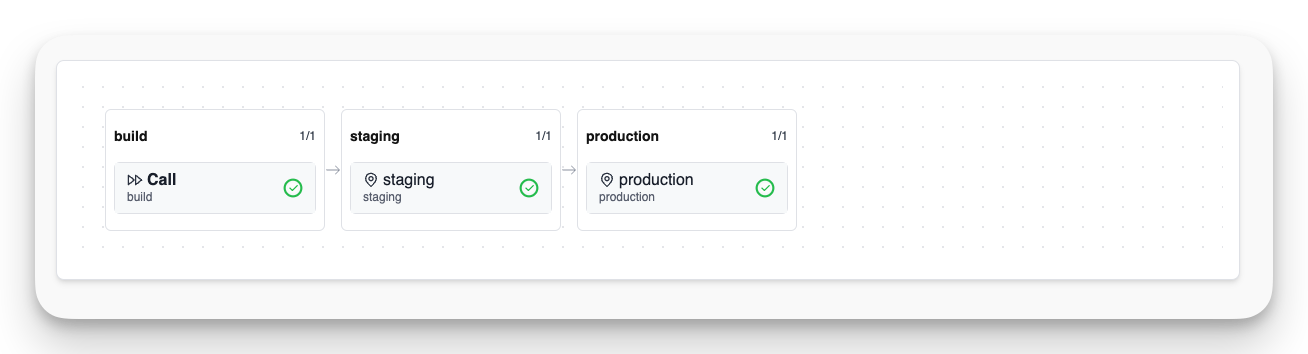
And then click through to see the details of each function call or deployment:
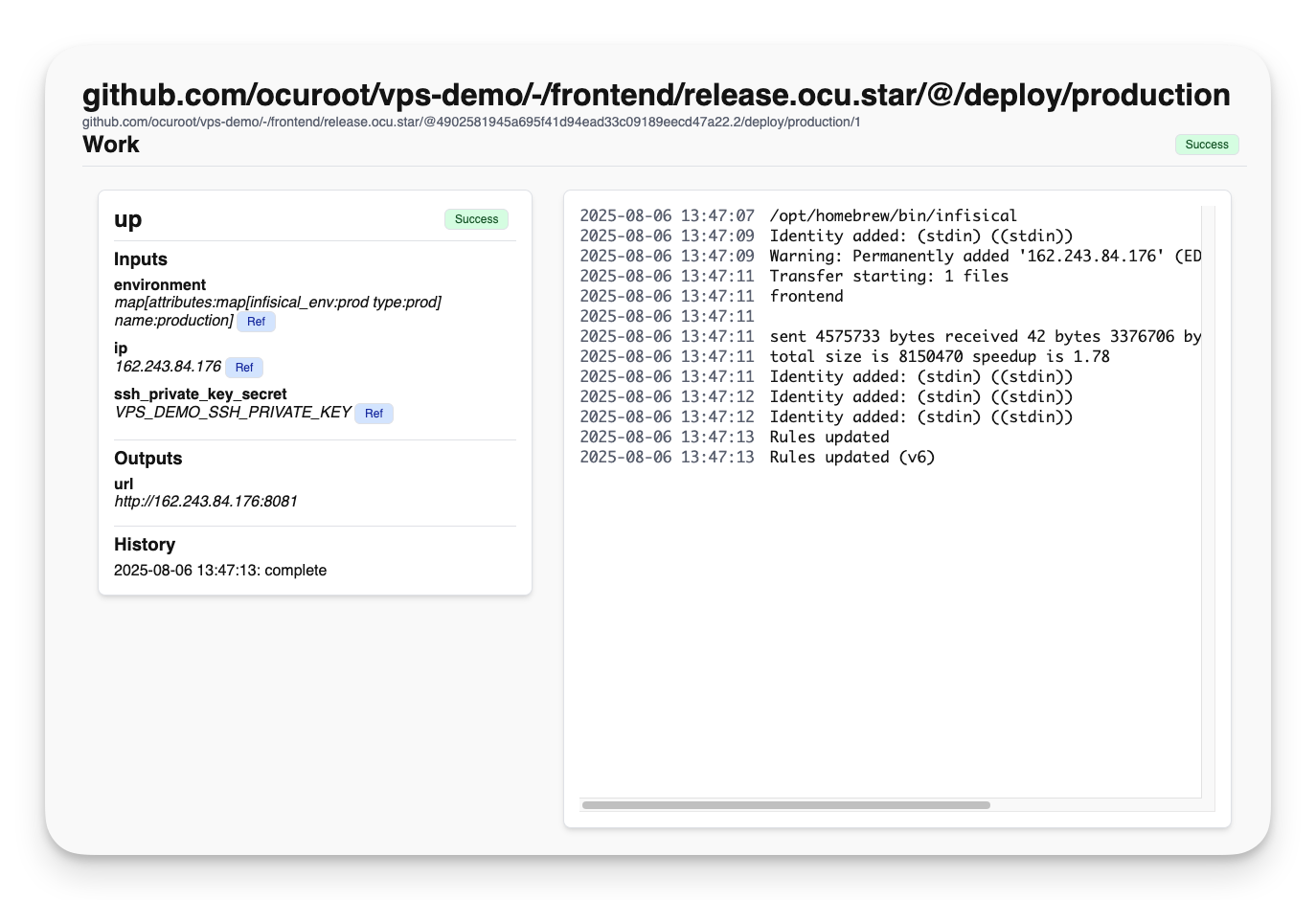
Or start from environments and see their configuration and current deployments:
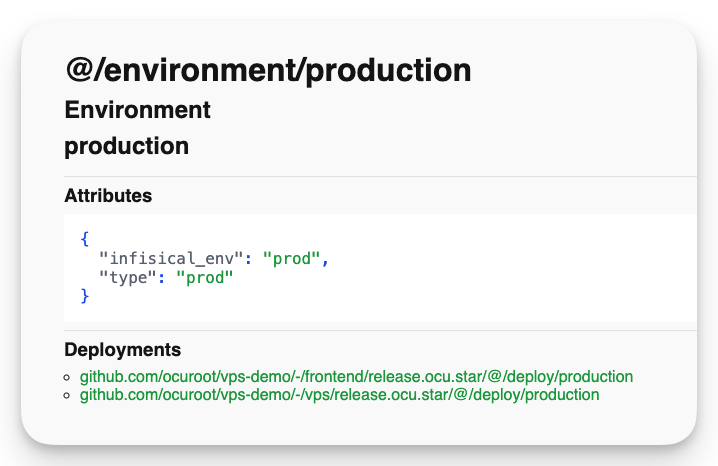
Roadmap and learnings
As you can probably tell, it still needs some polish. Plus there's still a ways to go on supporting all the state types and flows to make this truly useful, including providing ways to edit intent and monitor outstanding work.
But even at this stage it's helped me discover some things. With a heightened ability to explore state, I've noticed a few rough edges that I'm planning to address ASAP.
As an example, release refs including commit hashes can get very long, and can't be ordered. Short git hashes won't be much help either. To combat this, I'm planning to number releases monotonically, and have a separate ref to indicate their commit.
So refs like:
github.com/example/repo/-/path/to/my-package/@fa56a23554a75a7ab334f841c5f61f952e52930c.2/deploy/production
Would be split into:
github.com/example/repo/-/path/to/my-package/@11/deploy/production
github.com/example/repo/-/path/to/my-package/@11/commit/fa56a23554a75a7ab334f841c5f61f952e52930c
Note the larger number, since this would encompass all releases of the package, not just those for this commit.
Added bonus
While working through the UI updates needed to support the state view, I also took the time to add a real dark mode. Because why not?
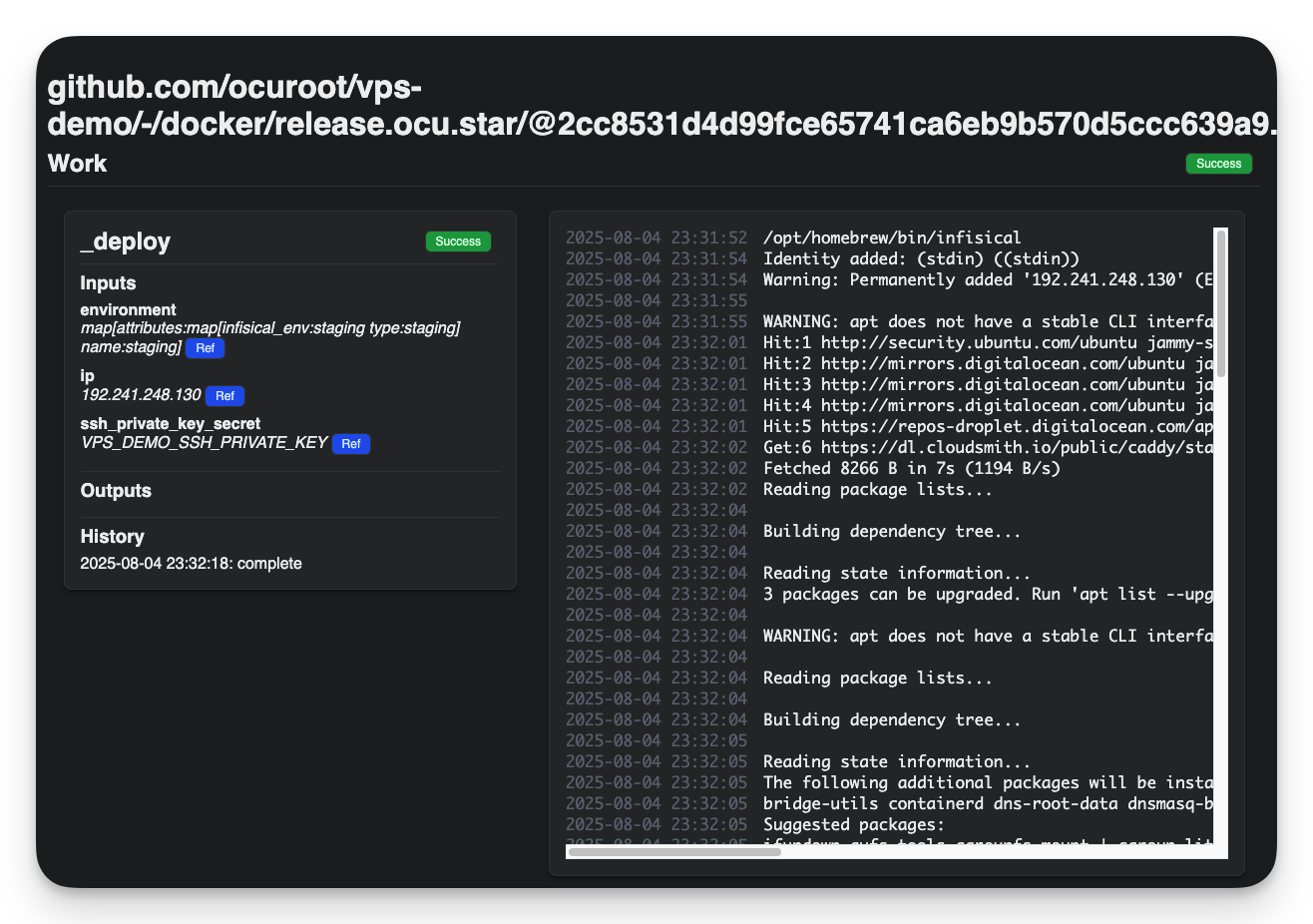
What's next?
I'm in the final stages of preparing the SDK v0.3 release. My aim is to share a version that you can try out very soon. In the meantime, you can follow Ocuroot on LinkedIn, BlueSky or get in touch directly by booking a demo.
